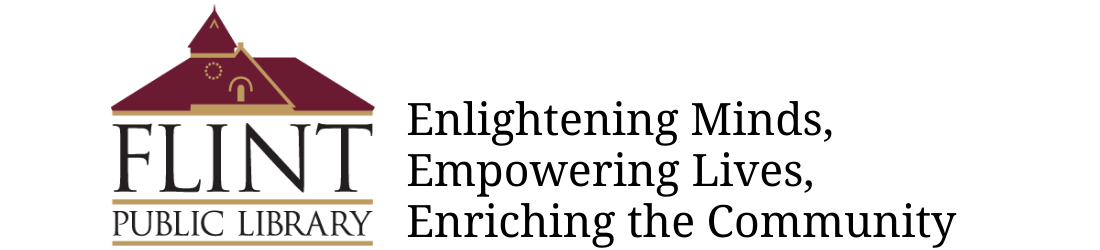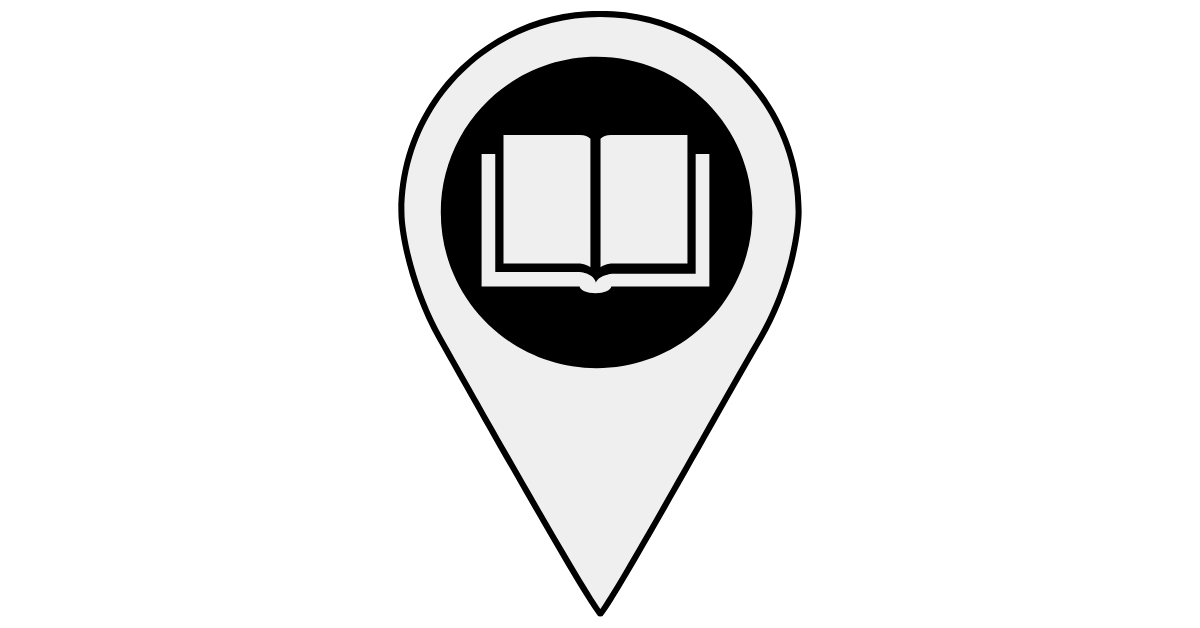PRINTING
B&W: $0.10 per side; COLOR: $0.25 per side
WIRELESS PRINTING
Printing from an Email
An email can be sent from any computer, laptop, or mobile device to the queue. Each of our printers have an email associated with them:
Black & White Printing: tbs-Flint-bw@eprintitservice.com
Color Printing: tbs-Flint-color@eprintitservice.com
Printing from a Web Browser
1. Click here to go to our submission portal.
2. Select the files you would like to print and upload them to the portal.
3. Enter your library card number or a guest name – this will be given to the librarian to retrieve your job, so be sure to keep a record of it.
4. Click “submit” – your documents will then be sent to the library’s print queue. Please visit the circulation desk to have your print job released.
PRINTING FROM A LIBRARY COMPUTER
- To print from a library computer, patrons must log on using their library card. If a patron does not have a library card, they can acquire a guest pass at the circulation desk.
- Once a patron has printed a document, it will be sent to the print queue. Please visit the circulation desk to have a librarian release the print job from the queue.
- Patrons are responsible for all pages printed, including mistakes.
PHOTOCOPYING
B&W: $0.10 per side; COLOR: $0.25 per side
The library has a photocopier located on the main floor by the circulation desk, able to copy on 8.5″x11″, 8.5″x14″, and 11″x17″ paper. If you have any questions, please ask a librarian – we’re happy to help!
SCANNING
Scanning services are available at no charge. The library has two scanners located on the main floor by the general computers, including a flatbed scanner for single-page documents or bound materials and a scanner capable of handling documents comprised of multiple loose pages. All scanned files will eventually be deleted from the computers. If a patron wishes to save their scanned files, we encourage them to email the scanned files to themselves or save the files to a USB flash drive or CD.
CDs to which files can be saved may be purchased for $2.00 at the library circulation desk. If you have any questions on how to use the scanners, please ask a librarian – we’re happy to help!
FAXING
Sending & receiving faxes: $1.00 per page
- The Flint Public Library fax machine is available to the public to either send or receive documents. An 8.5″x11” copy of the document must be provided in order to transmit. If not, a photocopy must be made and regular photocopy charges will apply.
- The charge for sending or receiving faxes is $1.00 per page. Faxes concerning Flint Public Library business may be sent without charge or restrictions.
- Fax fees must be paid in cash or by check made out to “Town of Middleton”.
- Patrons may not use phone cards.
- Documents may be sent and picked up during normal business hours, but may be received by the fax machine 24 hours a day.
- If the incoming fax is clearly marked with the name, address, and phone number of the patron, a library staff member will make an attempt to notify the recipient, but staff does not deliver to or repeatedly try to notify patrons. Material will be held for three (3) days at the circulation desk.
- The Library will try to maintain confidentiality when processing a fax, but holds no responsibility for the privacy, quality, reliability, or success in sending or receiving public faxes.
Click here to view the library’s policy on printing, copying, scanning and faxing!